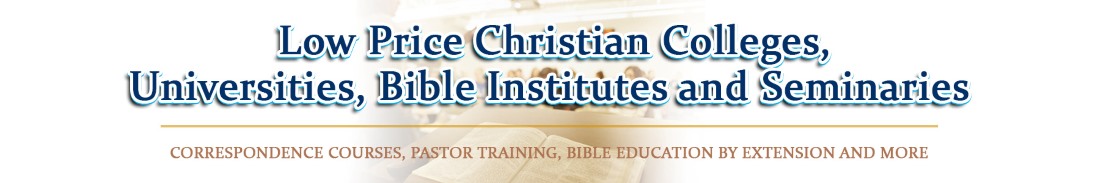https://www.internetseminary.org
If you want to take internet courses on the Internet Biblical Seminary, first go to the link Explore Groups.
https://www.internetseminary.org/cms/partners.php
On the link Explore Groups, you will see a link called
IBS Groups. You will see around 15 Christian Organizations listed on this link.
If you click on the link for one organization, such as ACSI CEU Provider, you will see these words: Group, Website, Ministry Description, Course Catalog, and Study Programs. Please click on the link Course Catalog. This link will show you what courses are available through this ministry. After you click on the link, you will see Course Name, Publisher, Language, and Course Description.
If the language that you are looking for is not offered by this organization, you need to click on the links for the other organizations, and then click on the link called Course Catalog until you find the language you are interested in. After you find the course you want to take, you first need to Register and then Login. After you Register and Login, there is a link to Apply for Admission to this Group.
The seven languages in the pull down menu to the top left side of the website allow you to see some of the words on this website in other languages.
All of these courses offered on this website are internet courses. If you want to order courses on paper, there is a way to order some of the courses on